NEW! PunchBuddy
Knock out buddy punching with instant photo documentation for effortless accuracy on every clock-in.

Payroll disputes and buddy punching cost districts thousands

Low-tech time tracking methods reliant on DIY kiosks and mobile apps risk expensive time theft.
Biometric time clock systems promise accuracy but create complexity — and serious legal risk.
PunchBuddy gives districts the accountability they need, using the SmartClock hardware they already have.
Photo documentation provides clock-in proof without the privacy headaches of biometrics.

Accountability made simple.
PunchBuddy adds visible trust to every clock-in — improving accuracy, deterring misuse, and giving administrators real proof when needed.
1
Photo Proof
Captures a quick photo for each punch — no facial recognition.2
No New Hardware
Works with the SmartClock kiosks districts already use.3
Low-Cost Upgrade
Biometric-level confidence for a fraction of the cost.4
Privacy-Safe
Photo documentation is stored securely with automatic deletion every six months.Built for K-12 Reality
With more than a decade of experience providing time clocks to thousands of schools, we deeply understand the challenges faced by school disricts. PunchBuddy strengthens trust without adding complexity where accountability matters most.
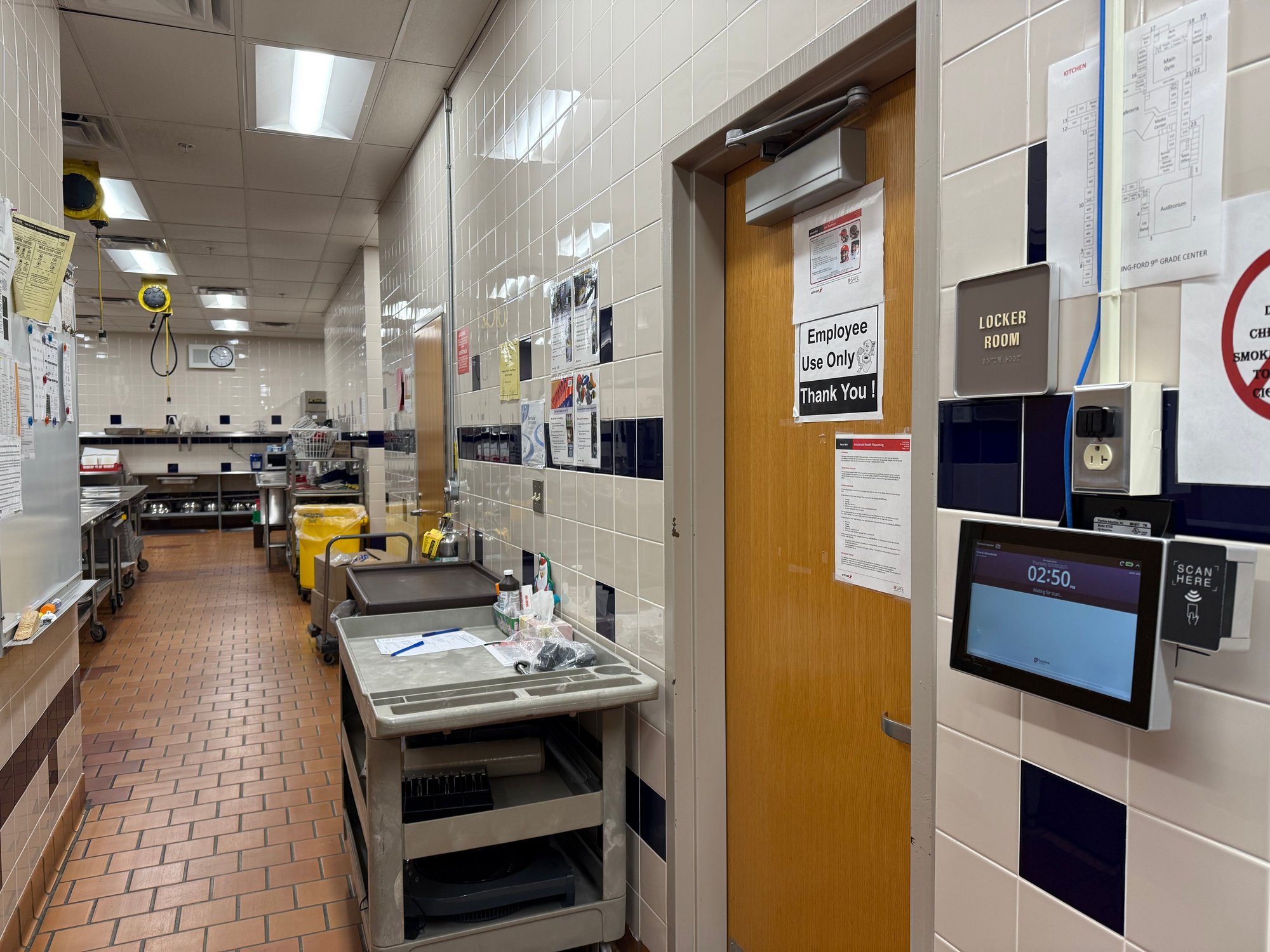
How It Works
Add it remotely. Use it instantly.
Enable:
Touchpoint activates PunchBuddy on your SmartClock remotely — no shipping or installation required.
Capture:
Your PunchBuddy-enabled SmartClock takes a photo with each employee badge scan — fool-proof clock-in documentation
Store:
Clock-in photos are securely uploaded, archived for review, and purged automatically after 6 months.
Frequently Asked Questions
Does PunchBuddy use biometric facial recognition?
No. It simply documents punches with instant photos for audit purposes — no facial matching or biometric data.
How are photos stored?
Photos are stored in a secure database with permissions by district, and then automatically purged after six months.
Do we need new hardware?
If your SmartClock has a built-in camera and badge reader, you can immediately add PunchBuddy. Older time clock hardware may require upgrades or replacement.
Can it be deployed remotely?
Yes. Activation is fully remote with no shipping or on-site setup by your IT team. As easy as it gets!
Why not choose biometrics?
Biometric facial recognition has been proven to discriminate against certain demographic groups, creates significant privacy risk for employees, and is under increasingly under legal attack across the U.S. Check out our white paper on the topic.
Add photo verification to your SmartClocks before another paid hour is stolen.
No contracts. No setup. Just effortless accountability.
